How to save cartridge on the long holiday ?
This question often arises at the time will face a long holiday
After office long holiday your printer often error or can not used
becouse ink crashes. This happens becouse we are lazy to perform security measures before long holiday. So this is step that yaou can do for save your printer cartridge
This step :
1. Release all printer cartridge ( Black & color )
2. Clean cartridge head with soft tissue
3. Place it in save place ( save from dust ) upside down ( head is above )
3. If your use infus for your printer, place Cartridge on the printer ( higher than the printer )upside down to.
Based on experience cartridge save for 1 mont. When your begin on the job, you just replace cartridge as before
I hope this will help you...
Editors Picks
Showing posts with label Printer. Show all posts
Showing posts with label Printer. Show all posts
How to save cost on printing
How to save costs on printing ?
This is the ane solution of aquestion above :
- Use draft print mode if the printout is not meant as the final copy.
- Use a smaller font if the printout is meant only for checks.
- Leave the printer on because each time it is switched on or off, the printer purges inks out to clean the printhead.
- Choose a printer that has individual ink tanks if you print a lot of photos. That would give you more cost-savings, as you don't have to replace the entire ink cartridge just because one or two colours run out.
- Maximise the use of paper. For instance, you can print four 4R images on a single A4 sheet.
How to Replace Toner Cartridge of Samsung Laser Monocrome Printer
How to Replace Toner Cartridge of Samsung Laser Monocrome Printer ?? this is a question of many people that not have experience yet to release the toner cartridge.
The life of the toner cartridge depends on the amount of toner that print jobs require. When printing text at 5% coverage, a new toner cartridge lasts an average of 3,000 pages.
The life of the toner cartridge depends on the amount of toner that print jobs require. When printing text at 5% coverage, a new toner cartridge lasts an average of 3,000 pages.
(The original toner cartridge supplied with the printer lasts an average of 1,000 pages.)
This The Solution :
1. Grasp the front cover and pull it toward you to open.
Note: Because the printer is very light, it may be moved when you use it;
for example, when opening/closing the tray or installing/ removing the toner cartridge. Be careful not to move the printer.
2. Remove the toner cartridge from its bag and remove the paper protecting the cartridge by pulling the packing tape.
3. Gently roll the cartridge 5 or 6 times to distribute the toner.
Thoroughly rolling the cartridge will assure maximum copies per cartridge.
Note: If toner gets on your clothing, wipe it off with a dry cloth and wash it in cold water. Hot water sets toner into fabric.
Caution:
• To prevent damage, do not expose the toner cartridge to light for more than a few minutes. Cover it with a piece of paper, if left exposed for more than a few minutes.
• Do not touch the green underside of the toner cartridge.
Use the handle on the cartridge to avoid touching this area.
4. Locate the cartridge slots inside the printer, one on each side.
Caution:
• Don't use sharp objects such as a knife or scissors to open the toner
cartridge package. You could damage the surface of the toner cartridge.
• To prevent damage, do not expose the toner cartridge to light for more than
a few minutes. Cover it with a piece of paper to protect it if necessary.
5 Unfold the toner cartridge handle and grasp it. Insert the cartridge in the printer until
it snaps into place.
Note: Carefully insert or pull out the toner cartridge not to scratch against the printer.
6. Close the front cover. Make sure that the cover is securely closed.
If the cover is not firmly closed, printing errors may occur when you print.
Note: When printing text at 5% coverage, you can expect a toner cartridge life of approximately 3,000 pages.(1,000 pages for the toner cartridge that is)
Source : www.samsung.com
The Printer Ink Dripping Continues
If Your ink Printer dripping continues when printing, so the paper always dirty, so you must disassemble it. In the printer is cork for ink disposal. Usually this cork / sponge have full and want to cleaned.
Take its sponge and soak in the water. wait about 30 minutes and squeeze by hand until white.
I have done this job for some type of Canon and succeed.
Take its sponge and soak in the water. wait about 30 minutes and squeeze by hand until white.
I have done this job for some type of Canon and succeed.
Reset Samsung Printer ML-2010
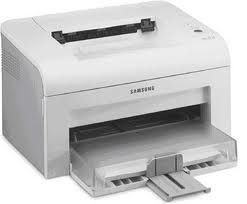 Samsung ML-2010 have the printer laser toner , this laser toner will error for used until some thousand, and you must resetting the toner in order to can be used again, if you don't want to buy the new laser toner.
Samsung ML-2010 have the printer laser toner , this laser toner will error for used until some thousand, and you must resetting the toner in order to can be used again, if you don't want to buy the new laser toner.Follow this step for resetting ML-2010 :
- Turn OFF your Printer
- Looking for EEprom IC 93c66
- Jumper pin 1 and 4 with the cable
- Turn ON your Printer until the lamp green
- Turn OFF printer and release the cable jumper
- Turn ON again
- Your Printer ready to use
 Gb.IC eeprom 93c66
Gb.IC eeprom 93c66About Samsung ML-2010 Printer Click here
Repair HP 3920 Total Dead
When your HP 3920 Printer death, No lamp ON, Nothing respond, this mean total death. You must do some job :
1. Check Adaptor. Be sure that adaptor is normally.
2. If you sure that adapter normal, and all power cable normally too, you must disassemble printer cashing to take mainboard.
some damage that often occurs :
a. Power Diode have been damage, You must replace with the new diode. See the picture bellow
 You can change with common type of diode ( for example see picture bellow )
You can change with common type of diode ( for example see picture bellow ) This diode on the main board of HP 3920
This diode on the main board of HP 3920
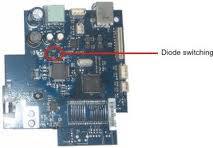
b. Main IC have been broke. And you must replace mainboard
I hope this article will be help you
1. Check Adaptor. Be sure that adaptor is normally.

2. If you sure that adapter normal, and all power cable normally too, you must disassemble printer cashing to take mainboard.

some damage that often occurs :
a. Power Diode have been damage, You must replace with the new diode. See the picture bellow
 You can change with common type of diode ( for example see picture bellow )
You can change with common type of diode ( for example see picture bellow ) This diode on the main board of HP 3920
This diode on the main board of HP 3920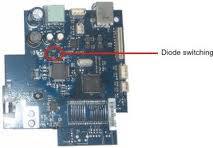
b. Main IC have been broke. And you must replace mainboard
I hope this article will be help you
Subscribe to:
Comments (Atom)

