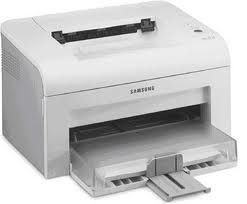 Samsung ML-2010 have the printer laser toner , this laser toner will error for used until some thousand, and you must resetting the toner in order to can be used again, if you don't want to buy the new laser toner.
Samsung ML-2010 have the printer laser toner , this laser toner will error for used until some thousand, and you must resetting the toner in order to can be used again, if you don't want to buy the new laser toner.Follow this step for resetting ML-2010 :
- Turn OFF your Printer
- Looking for EEprom IC 93c66
- Jumper pin 1 and 4 with the cable
- Turn ON your Printer until the lamp green
- Turn OFF printer and release the cable jumper
- Turn ON again
- Your Printer ready to use
 Gb.IC eeprom 93c66
Gb.IC eeprom 93c66About Samsung ML-2010 Printer Click here